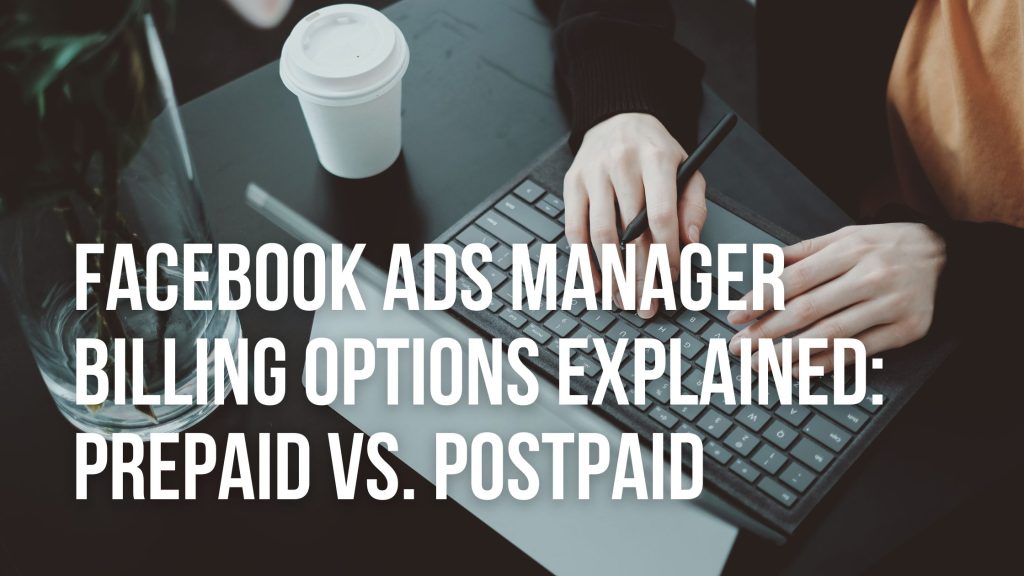Popular Posts
 Content Marketing in 2024: Key Strategies for SuccessFebruary 29, 2024
Content Marketing in 2024: Key Strategies for SuccessFebruary 29, 2024 Best Practices for WordPress Hosting to Prevent DDoS AttacksFebruary 26, 2025
Best Practices for WordPress Hosting to Prevent DDoS AttacksFebruary 26, 2025 Is Composable Commerce the Answer to Faster E-Commerce InnovationFebruary 19, 2025
Is Composable Commerce the Answer to Faster E-Commerce InnovationFebruary 19, 2025 Apple’s AI Era Begins: How iOS 26 Transforms Everyday iPhone UseNovember 12, 2025
Apple’s AI Era Begins: How iOS 26 Transforms Everyday iPhone UseNovember 12, 2025 Dynamic Ads in 2026: Personalization Without Privacy RisksDecember 14, 2025
Dynamic Ads in 2026: Personalization Without Privacy RisksDecember 14, 2025
Archives
- December 2025
- November 2025
- October 2025
- September 2025
- August 2025
- July 2025
- June 2025
- May 2025
- April 2025
- March 2025
- February 2025
- January 2025
- December 2024
- November 2024
- October 2024
- September 2024
- August 2024
- July 2024
- June 2024
- May 2024
- April 2024
- March 2024
- February 2024
- January 2024
- December 2023
- November 2023
- October 2023
- September 2023
- August 2023
- July 2023
- June 2023
- May 2023
- April 2023
- March 2023
- February 2023
- January 2023
- December 2022
- November 2022
- October 2022
- September 2022
- August 2022
- July 2022
- March 2022
- February 2022
- April 2019
- March 2019
- January 2019
- December 2018
- November 2018
- October 2018
- September 2018
- August 2018
- July 2018
- June 2018
- May 2018
- April 2018
- March 2018
- February 2018
- December 2017
- November 2017
- October 2017
- September 2017
- August 2017
- July 2017
- June 2017
Categories
- .Net Development
- AI and Automation
- Amazon PPC Management
- Analytics
- Android
- Animation
- App Development
- artificial intelligence
- Blockchain Technology
- cms
- Consumer Behavior
- content management system
- Content Marketing
- Craft CMS
- Dato CMS
- Digital Content
- Digital Marketing
- Domain Authority
- Dynamic Ads
- Ecommerce
- Freelancing & Gig Economy
- github
- Google Ads
- Google Analytics
- Google Design Tools
- Graphic Design
- Influencer marketing
- International SEO optimization
- iOS 26
- iPhone
- Landing Page Design
- magento
- Mobile App Development
- Mobile Development
- News
- Newsletters
- PHP Frameworks
- PPC Advertising
- Product Development
- Prototyping Tools
- Qualitative Research Techniques
- Secure WordPress hosting
- SEM
- SEO
- Social Media
- Software Development
- Spreadsheets
- Technology
- Uncategorized
- User Experience
- User Interface
- web design software
- Web developer
- Web Development
- Web Performance Metrics
- Website Design
- Website Redesigns
- Wordpress
- WordPress hosting
- Wordpress themes
- Services
- Web Design
- Web Application
- Opensource Customization
- Mobile Development
- Search Engine Optimization (SEO)
- Social Media Application
- Graphic Designing India
- Joomla Development
- WordPress Design
- CMS Development
- E-commerce Development
- Asp.Net Development India
- PHP Development
- Social Media Marketing
- Hire A Developer
- Portfolio
- About
- Hire Developer
- Careers
- Blog
- Testimonials
- Contact