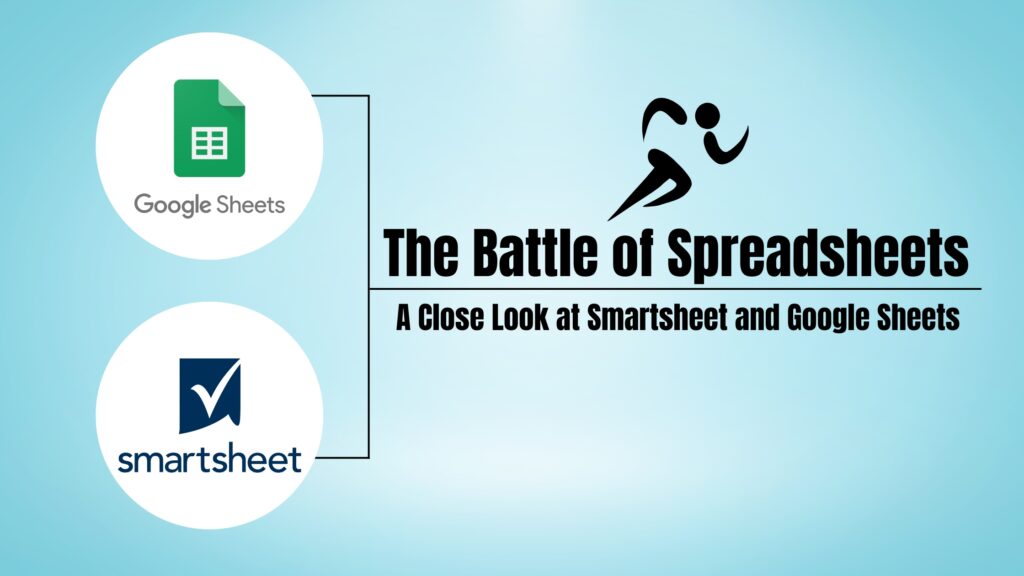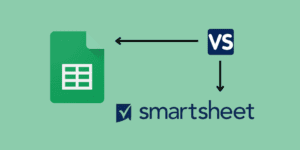Archives
- February 2026
- January 2026
- December 2025
- November 2025
- October 2025
- September 2025
- August 2025
- July 2025
- June 2025
- May 2025
- April 2025
- March 2025
- February 2025
- January 2025
- December 2024
- November 2024
- October 2024
- September 2024
- August 2024
- July 2024
- June 2024
- May 2024
- April 2024
- March 2024
- February 2024
- January 2024
- December 2023
- November 2023
- October 2023
- September 2023
- August 2023
- July 2023
- June 2023
- May 2023
- April 2023
- March 2023
- February 2023
- January 2023
- December 2022
- November 2022
- October 2022
- September 2022
- August 2022
- July 2022
- March 2022
- February 2022
- April 2019
- March 2019
- January 2019
- December 2018
- November 2018
- October 2018
- September 2018
- August 2018
- July 2018
- June 2018
- May 2018
- April 2018
- March 2018
- February 2018
- December 2017
- November 2017
- October 2017
- September 2017
- August 2017
- July 2017
- June 2017
Categories
- .Net Development
- A2P SMS marketing
- AI and Automation
- Amazon PPC Management
- Analytics
- Android
- Animation
- App Development
- artificial intelligence
- Blockchain Technology
- cms
- Consumer Behavior
- content management system
- Content Marketing
- Corporate Photography
- Craft CMS
- Dash.js
- Dato CMS
- Digital Content
- Digital Marketing
- Domain Authority
- Dynamic Ads
- Ecommerce
- Freelancing & Gig Economy
- github
- Google Ads
- Google Analytics
- Google Design Tools
- Graphic Design
- Influencer marketing
- International SEO optimization
- iOS 26
- iPhone
- Landing Page Design
- magento
- Mobile App Development
- Mobile Development
- News
- Newsletters
- PHP Frameworks
- PPC Advertising
- Product Development
- Professional Branding
- Prototyping Tools
- Qualitative Research Techniques
- Secure WordPress hosting
- SEM
- SEO
- Social Media
- Software Development
- Spreadsheets
- Sustainable Strategies
- Technology
- Uncategorized
- User Experience
- User Interface
- Visual Branding
- web design software
- Web developer
- Web Development
- Web Performance Metrics
- Website Design
- Website Redesigns
- Wordpress
- WordPress hosting
- Wordpress themes
- Services
- Web Design
- Web Application
- Opensource Customization
- Mobile Development
- Search Engine Optimization (SEO)
- Social Media Application
- Graphic Designing India
- Joomla Development
- WordPress Design
- CMS Development
- E-commerce Development
- Asp.Net Development India
- PHP Development
- Social Media Marketing
- Hire A Developer
- Portfolio
- About
- Hire Developer
- Careers
- Blog
- Testimonials
- Contact